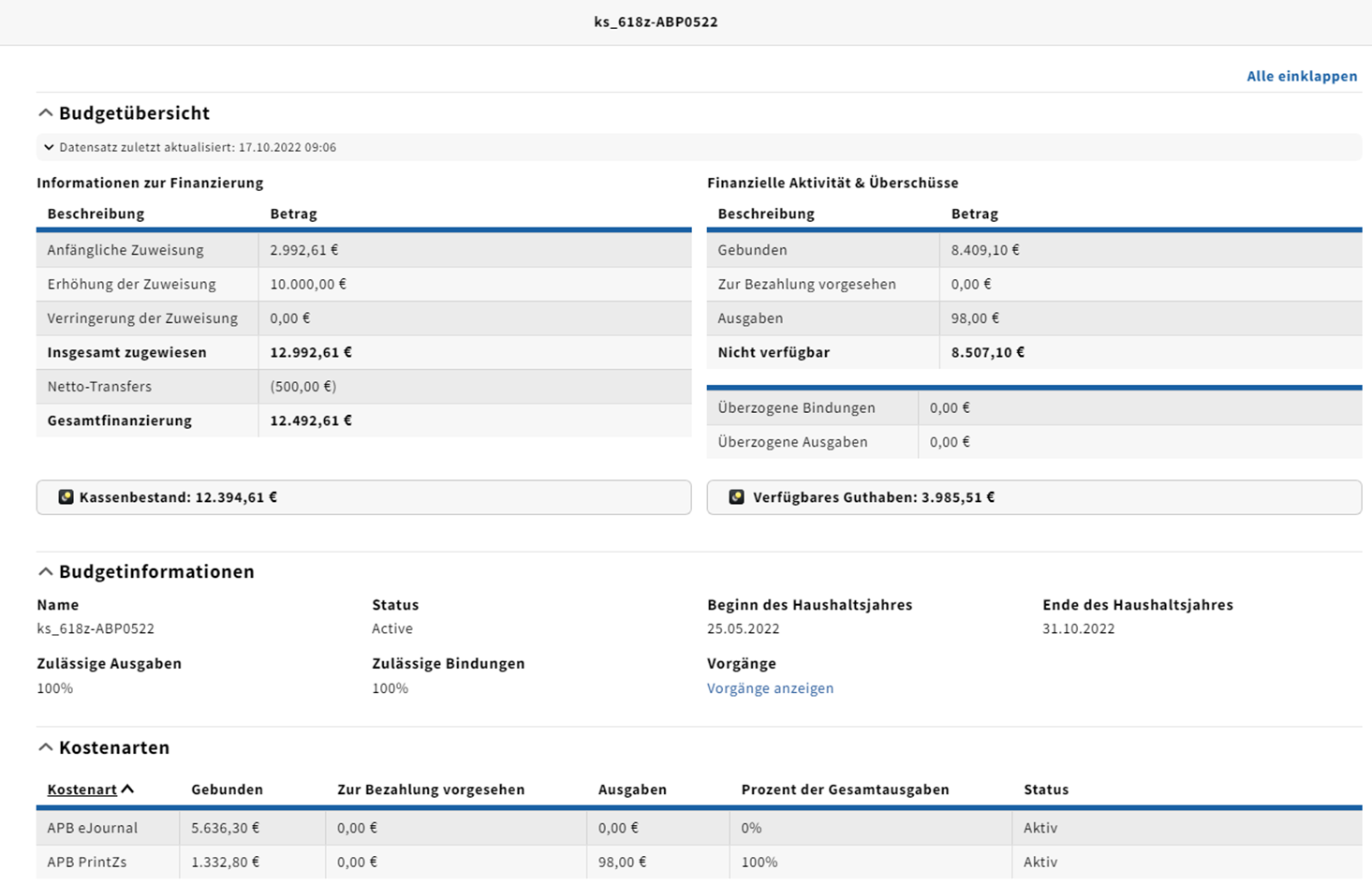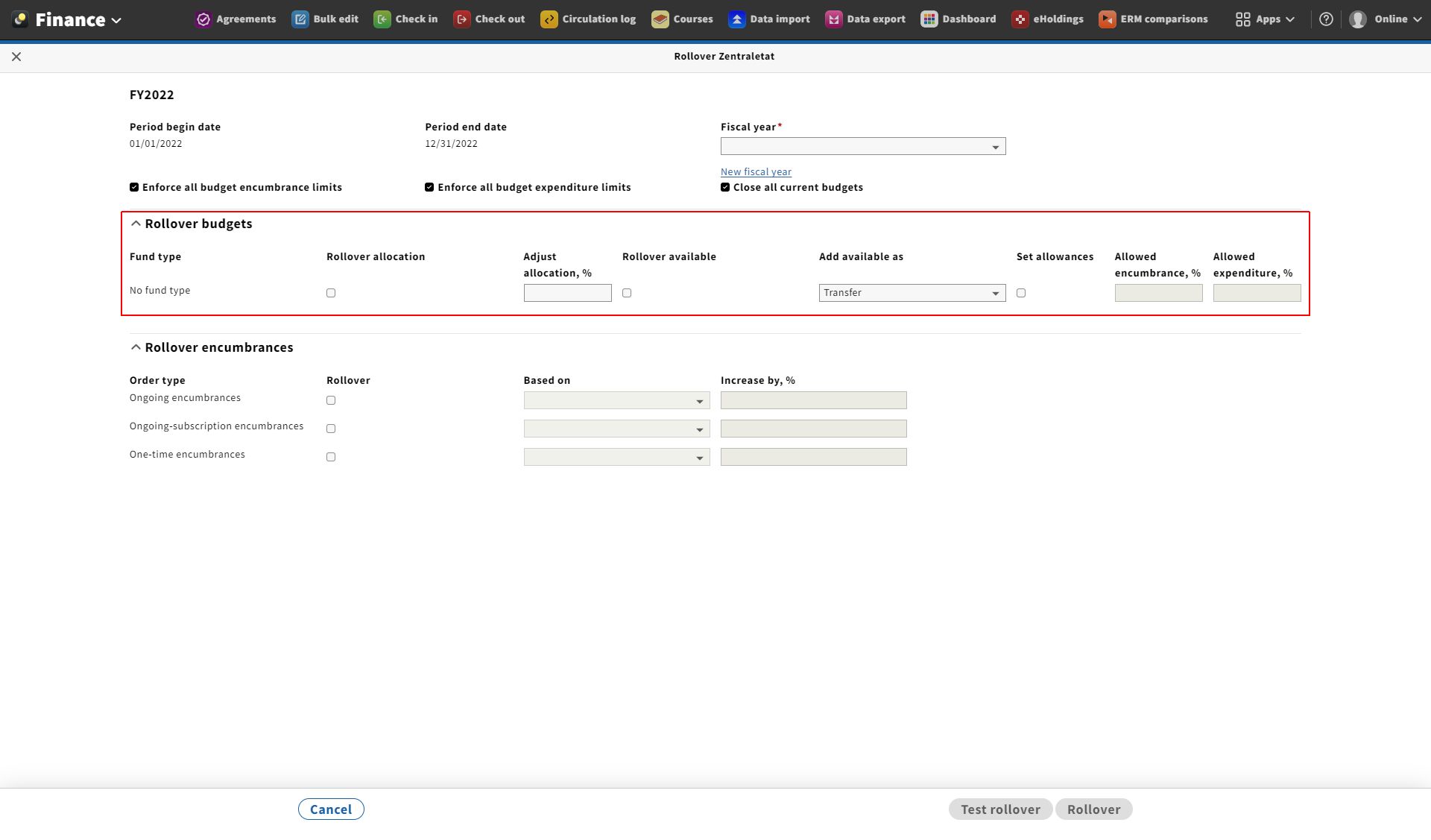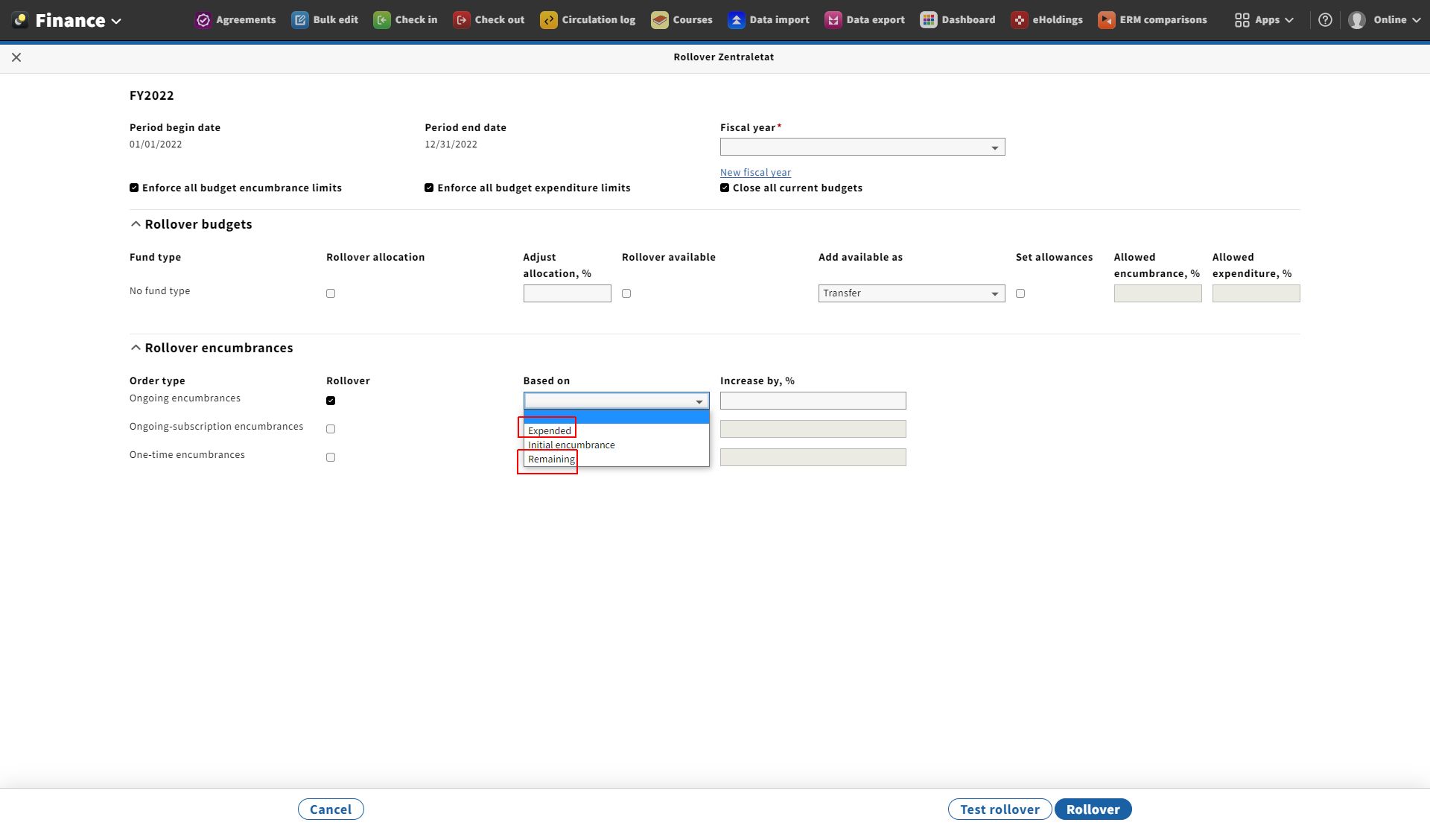[Englisch] Fiscal Year Rollover - requirements analysis
This page describes the requirements regarding FYRO in english to presetn to ACQ SIG.
Proposals D-Erwerbung
1 Rollover "cash balance" instead of "available balance" ORCHID
Problem
Active encumbrances are considered twice in some cases. The reason is the usage of an incorrect calculation basis.
Proposed solution
During FYRO, the values for funds to be rolled over (Accordeon: Rollover budget) should be applied in the respective budget (ledger) from the "Cash balance" field, instead of "Available balance".
Accordingly, the name of the checkbox "Rollover available" should be changed to, for example, "Rollover cash".
Examples
Further information
Folio Docs:
- Cash Balance: The Total funding amount minus the Expended amount.
- Available balance: Total amount available across all fund budgets for the ledger during the current fiscal year, calculated as Total funding amount minus the Unavailable amount.
- Rollover available: Check this box if you want the available amount of the current fiscal year budget to rollover to the upcoming fiscal year budget.
2 Basis for calculation of journal encumbrances WILL DO
Problem
The existing selection values in the "Based on" fields do not always apply to all orders of an order type:
- Expended
- Initial encumbrance
- Remaining
There may be no expenses in individual purchase orders because the invoices are received after the rollover. As a result, no encumbrance would be transferred if "Expended" is selected.
Example calculation by one of the German institutions
If a FYRO had not created encumbrances for all purchased journals that remained unbilled in fiscal year 2022, this would have been approximately 14 percent of the subscriptions. An amount in the low 6 figures would not have been committed. They would have had to manually reprocess over 300 journal orders and manually create the encumbrances.
Proposed solution
Several solutions exist, such as:
For each order type, in addition to the Based on field, another field is created to determine an alternative if the value in Based on does not apply. For example, the value from the Total estimated price field from the Orders App or the Remaining value from the Finances App can be used. (Remaining) value from the Finance App can be applied.Additional values are defined for the "Based on" field that take into account an alternative. For example: Expended or instead Remaining.
- This requires the following check during the year transition:
- Expenditure exists → "Expended"
- Expenditure does not exist → "Remaining"
- This requires the following check during the year transition:
Examples
3 Error source "Ongoing encumbrances" vs. "Ongoing subscription-encumbrances" WILL DO
Subscriptions are a subset of Ongoing encumbrances in terms of content, nevertheless "Ongoing encumbrances" AND "Ongoing subrciption-encumbrances" must be checked during FYRO if both are to be transferred. Subscriptions are NOT included in "Ongoing encumbrances".
Labelling suggestion:
| Is | Should | Reason for change |
|---|---|---|
Ongoing encumbrances | Ongoing encumbrances without subscriptions | Clarification that subscriptions are not taken into account |
Ongoing-subscription encumbrances | Ongoing encumbrances with subscriptions | Clarification that only subscriptions are considered |
4 Automatically apply existing "Allowable Expenditures" of a fund from the current FY to the next FY WILL DO
Individual settings of each fund with a certain type should be transferred exactly as they were in the previous year. An additional setting option should be added.
- Requirement: Supplementary setting option "Keep allowances" | "Keep restriction" as checkbox.
By adding another checkbox in the UI and place it before "Set allowances" | "Set restriction"
As soon as the checkbox "keep allowance" is checked, the option "set allowance" will be deactivated/greyed out
At FYRO the restrictions set in the previous year's budgets should be taken over, which can be different for each budget
Created Jira-Tickets
- UXPROD-3964 - Getting issue details... STATUS
- UIF-440 - Getting issue details... STATUS
- MODFISTO-371 - Getting issue details... STATUS
Relevant existing Jira-Tickets