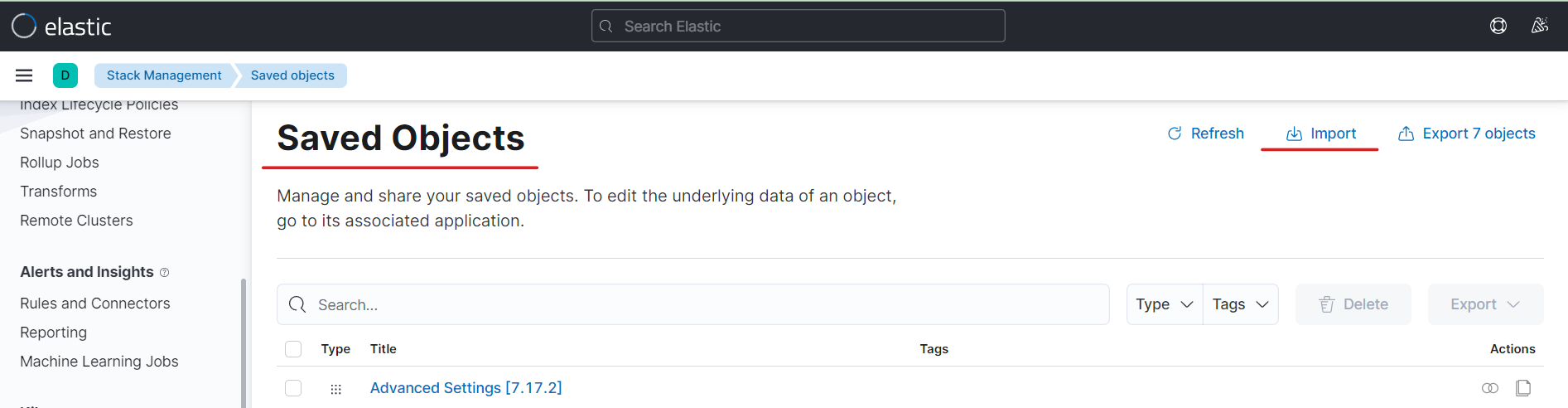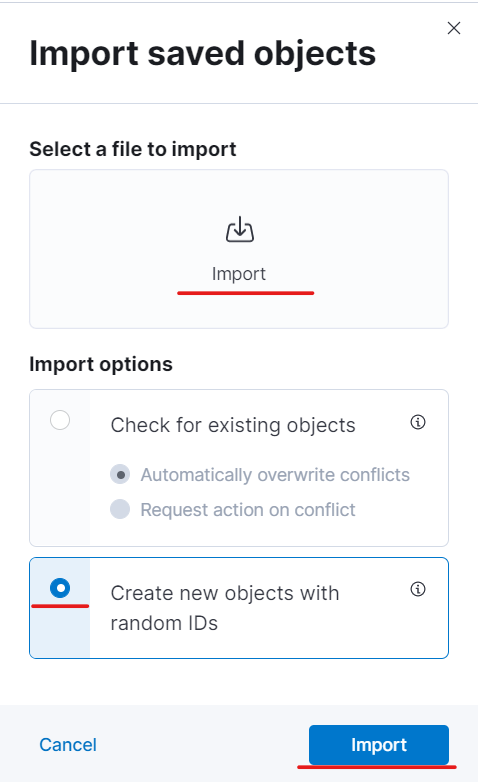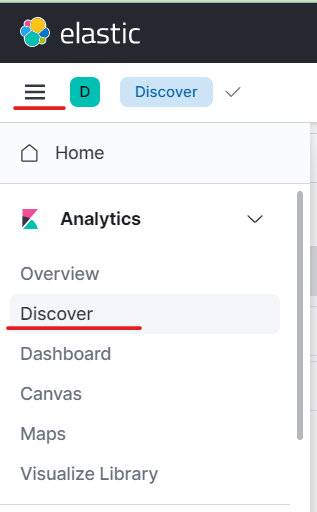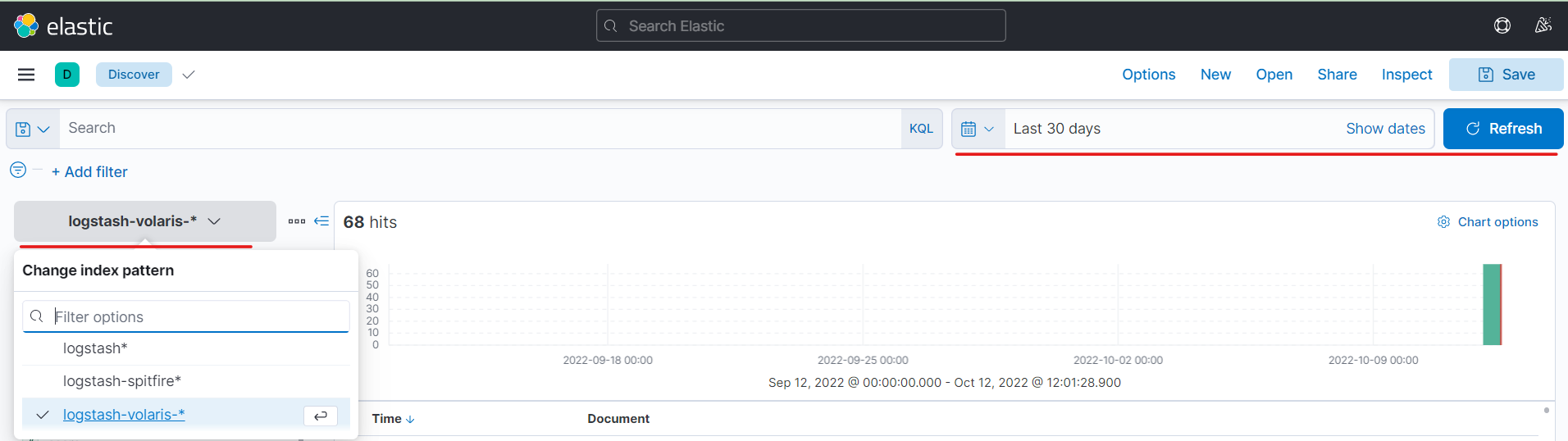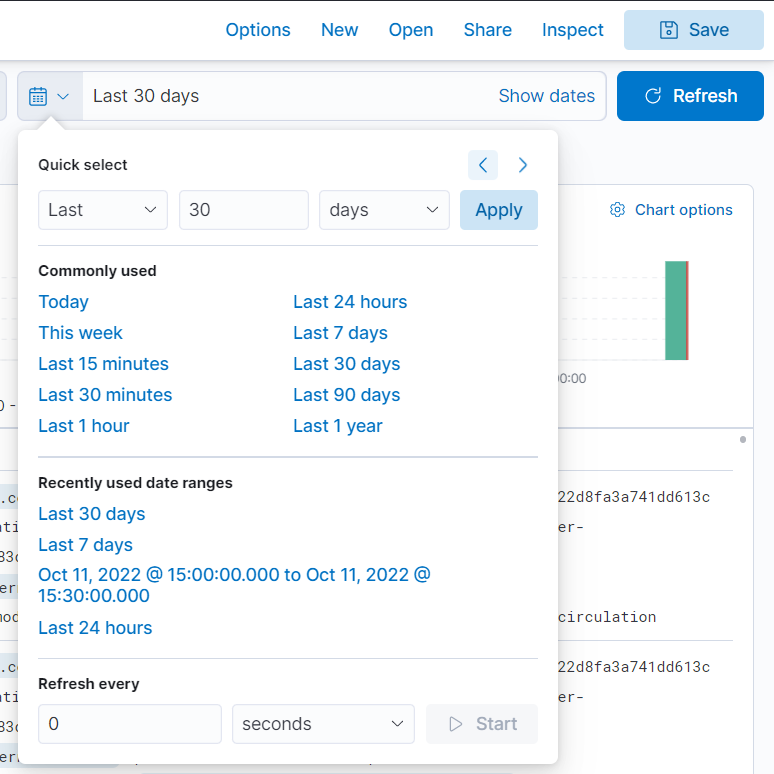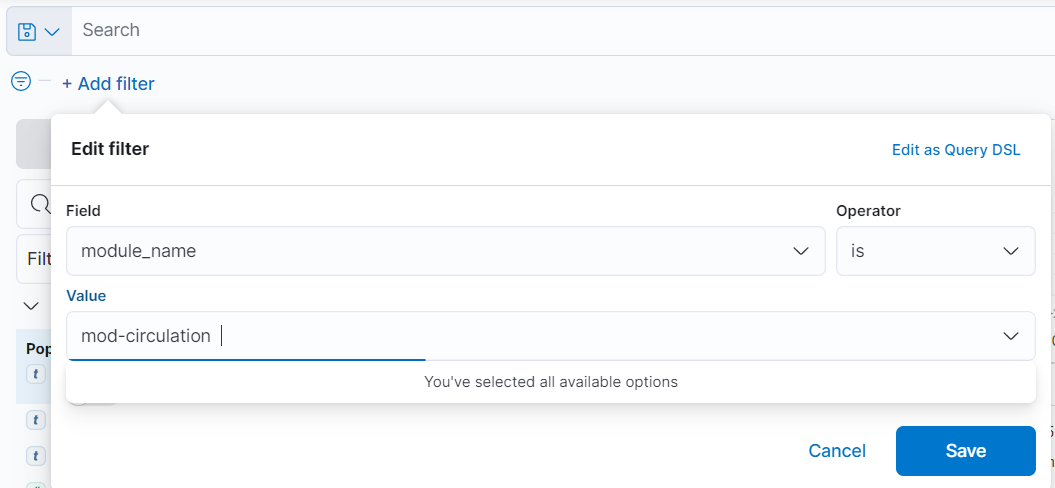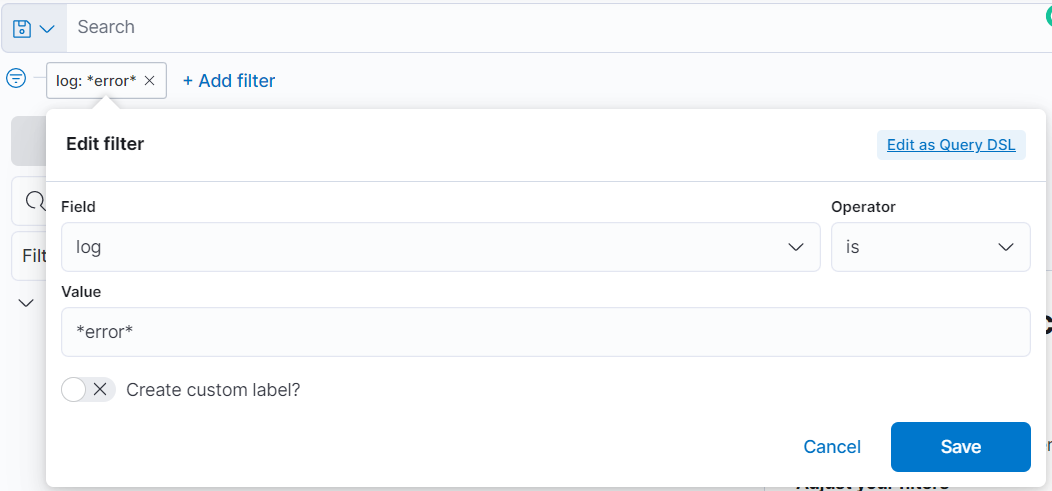Kibana filters for Teams
Kibana links:
Access
For access to Kibana UI please contact the Kitfox DevOps team and provide information on which cluster logs you want to get.
Instruction for DevOps team how to setup access (DevOps notes#AccesstoKibana)
Prepare a file for importing your team logs:
- Download file objectsForTeam.ndjson
- In the file find key title and change value from logstash-spitfire* to logstash-[NAME_OF_YOUR_TEAM]*
To start working with logs need import index patterns and filters.
- Go to Kibana UI → Stack Management → Saved Objects
- Choose Import
- Choose to Create new objects with random ID options and choose the file that was prepared in the previous step
- Go to the Discover tab
- Choose your team in the list and the time for which to display the logs
Work with filters
By time:
On the right side, Kibana has a tab for filtering by time:
By module:
Will show only logs from this module.
Click on Add filter. In the tab choose
Field | module_name |
|---|---|
| Operator | is |
| Value | Full name of the module |
By tenant:
Field | log |
|---|---|
| Operator | is |
| Value | *name of tenant* |
By word in logs:
Field | log |
|---|---|
| Operator | is |
| Value | *string* |