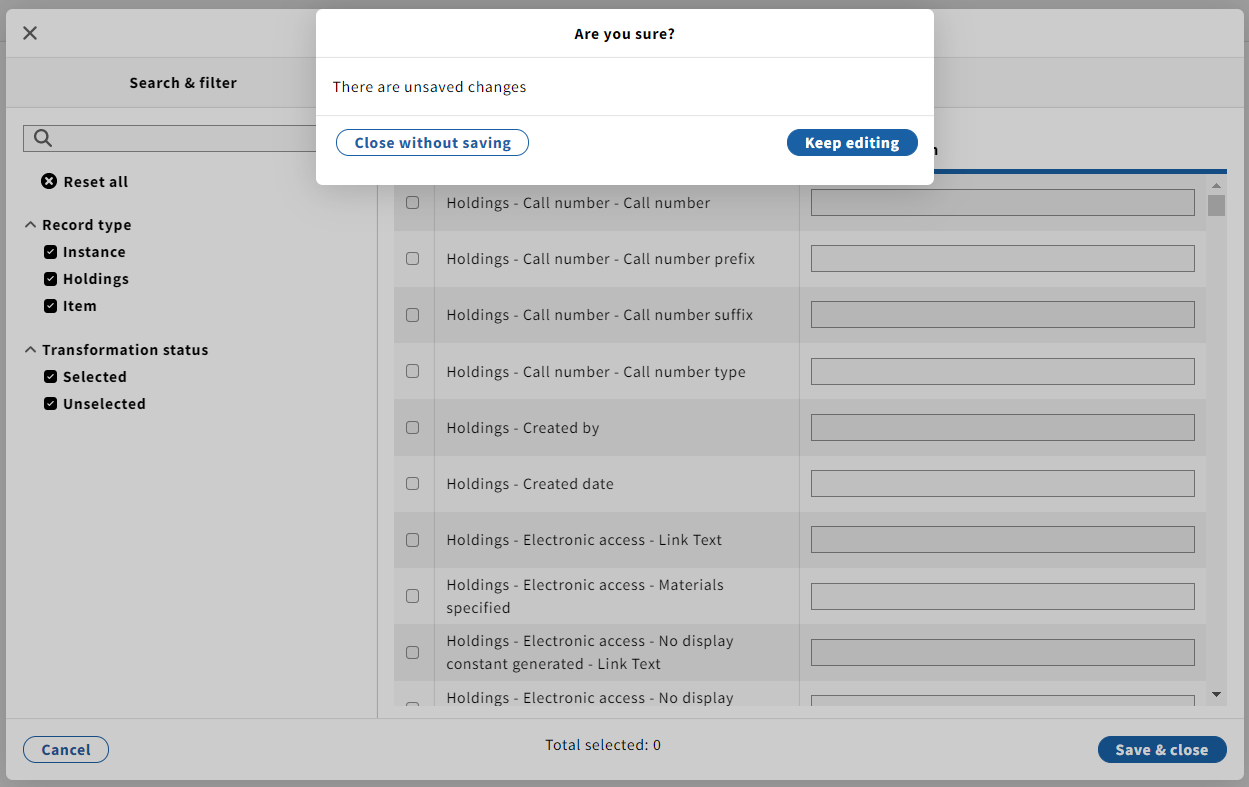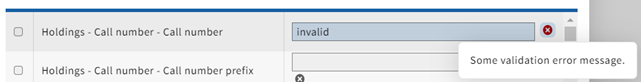POC: UIDEXP-183 - Investigate user notifications on the transformation form
Main points regarding validation:
- Fixed height of transformation fields – this is a main restriction about notification approach.
- Due to future changes to transformation input – some points are still not clear about requirements for validation and the way of handling it overall.
Notification cases:
- Warning when closing the edited form without saving
– confirmation modal on cancel/close
- Populating transformation fields without selecting the corresponding check boxes
- Mapping multiple inventory fields to the same MARC field (for example item's HRID and item's barcode are both marked to 900 $a)
– input validation with red checks and message in callout (on submit) - Attempt to enter invalid values into transformation fields (characters into MARC tabs for example)
Can be done with some validation checkmarks, that will notify if submitted field passes validation. Example:
Use IconButton with Popover on click
Pros:
- Will not affect react window
- Minor design changes
Disscussed points:
- No separate column in needed.
- Validation occurs on submit.
- After clicking sumbit, all transformation fields (checked and unchecked), that failed validation will have red icon.
- If some transformation values failed validatain Sumbit button disables untill at least one change to inputs, then after clicking sumbit validation occcurs again.
- If some transformation values failed validatain callout is displayed with message along the lines of "Please check your input".