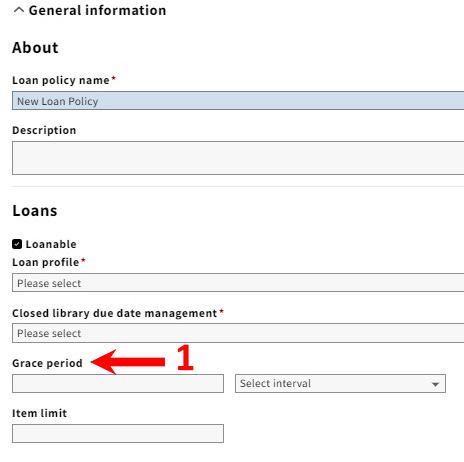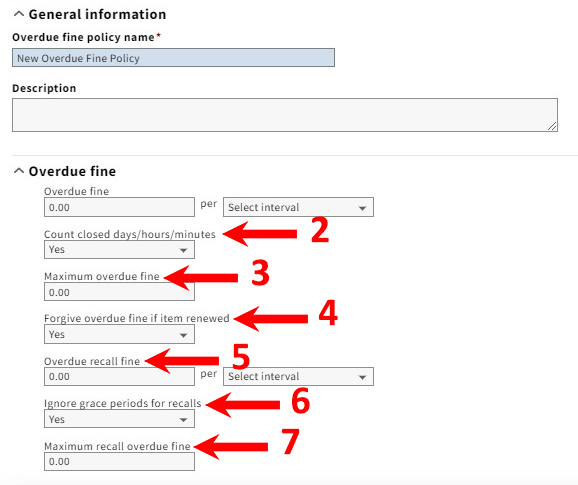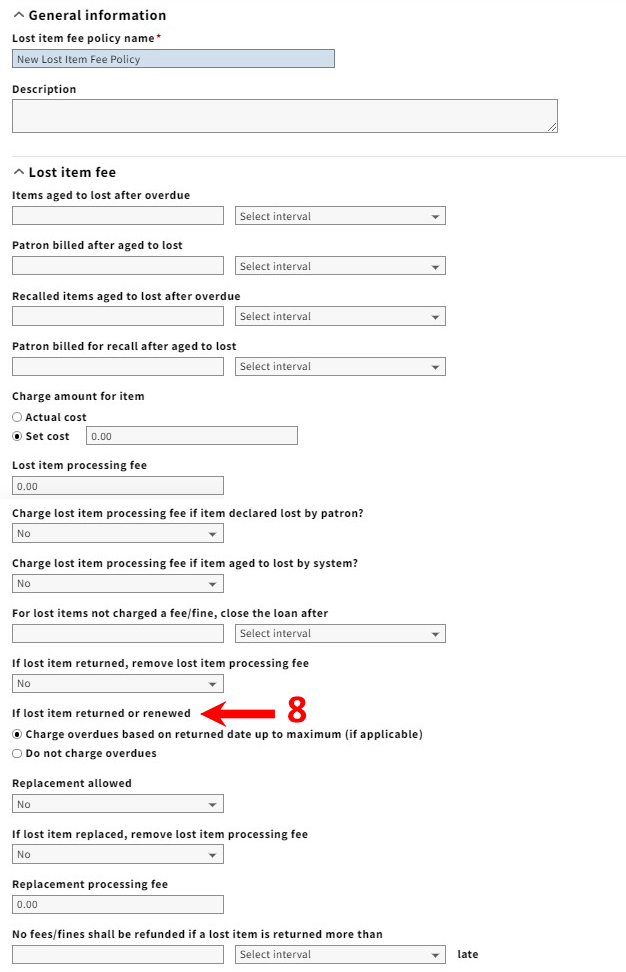Check in - Overdue Fines
Overdue fines are calculated at the point when an item is checked in and when an item is renewed. If an item is checked in and found to have an overdue fine, the phrase “(fees/fines owe)" will appear directly under "Time returned" on the Check in Scanned items page.
The amount of the overdue fine is impacted by several factors:
- Is there a grace period set? (See Grace period setting in Loan Policy)
- Is closed time to be counted? (See Count closed days/hours/minutes setting in Overdue Fine Policy below)
- Is there a maximum overdue fine amount set? (See Maximum overdue fine setting in Overdue Fine Policy below)
- Should the overdue fine be forgiven if the item is renewed? (See Forgive overdue fine if item renewed setting in Overdue Fine Policy below)
- If the item was recalled, is there a different amount to be charged? (See Overdue recall fine setting in Overdue Fine Policy below)
- If the item was recalled, should the grace period be ignored? (See Ignore grace period for recalls setting in Overdue Fine Policy below)
- If the item was recalled, is there a maximum overdue recall fine amount set? (See Maximum recall overdue fine setting in Overdue Fine Policy below)
- If the item was lost, is an overdue fine to be charged or not? (See If lost item returned or renewed setting in Lost Item Fee Policy below)
Loan Policy
Overdue Fine Policy
Lost Item Fee Policy
How is the overdue fine calculated?
Step 1: Determine if there is a reason to calculate an overdue fine. Was item returned/renewed after the due date? If item was renewed late, is Forgive overdue fine if item renewed in Overdue Fine Policy set to “Yes” or “No”? If returned/renewed item is assumed to be lost (either aged to lost or declared lost), is the If lost item returned or renewed setting in Lost Item Fee Policy set to "Do not charge overdues"? We don’t want to use the processing time if we don’t need to.
Step 2: A module is called to calculate how many minutes have elapsed between the due date/time and returned/renewed date/time. (We calculate everything as minutes and convert it to hours, days, weeks, etc. at the end.)
Step 3: The overdue fee calculation module then determines if the item was returned/renewed within the grace period. The grace period is converted to minutes and compared with the overdue minutes calculated in Step 2 above. If the item was recalled, the grace period is only considered if Ignore grace period for recalls setting in Overdue Fine Policy is set to “No.”
Step 4: If item was not returned/renewed within the grace period, or grace period is to be ignored, need to see if closed time should be excluded. If Count closed days/hours/minutes setting in Overdue Fine Policy set to “No”, then the minutes the library was closed need to be subtracted from the overdue minutes calculated in Step 2 above.
Step 5: Now we are ready to calculate the overdue fine. The overdue minutes calculated in Step 4 above are then divided by the interval set in the Overdue Fine Policy for the Overdue fine or Overdue recall fine.
If Overdue fine interval = Hour(s)
overdueInterval = overdueMinutes / 60, rounded up to next highest hour
Else If Overdue fine interval = Day(s)
overdueInterval = overdueMinutes / 1440, rounded up to next highest day
Else If Overdue fine interval = Week(s)
overdueInterval = overdueMinutes / 10080, rounded up to next highest week
Else If Overdue fine interval = Month(s)
overdueInterval = overdueMinutes / 44640, rounded up to next highest month
Else
overdueInterval = overdueMinutes
Step 6: The result of Step 4 is rounded up to the next hour, day, week, month. In other words, the patron is charged for an entire hour if they bring an item back a minute into that hour. (Example: If a book is overdue 7,886 minutes, and the Overdue fine interval for the book is Day(s), we would need to divide 7,886 by 1,440, which is 5.48. We would not charge for 5.48 days (which is 5 days plus a partial day) or round down to 5 days, but rather we would round up to 6 days. The patron did not return the book on the 5th day so it is 6 days overdue.)
Step 7: The Loan History and Loan Details pages will display the overdue fine as “Fine incurred.” The fee/fine record created is available to be viewed in Fees/Fines History and Fee/Fine Details.
Fee/fine type_ = "Overdue fine"
Fee/fine owner = Uses Effective location of item to find Primary Service point, then uses Service Point in Fee/Fine Owners settings to find associated Fee/fine owner
Billed date = System date and time
Billed amount = calculated overdue fine or recall overdue fine (depending on the situation)
Remaining amount = calculated overdue fine or recall overdue fine (depending on the situation)
Payment status = "Outstanding"
Loan details = link to loan record
Overdue policy = Overdue fine policy link from Loan record
Lost item policy = Lost item fee policy link from Loan record
Action date = System date and time
Action = "Overdue fine"
Amount = Billed amount
Balance = Billed amount
Transaction information = blank
Created at = Check in service point
Source = "System"
Additional information = blank