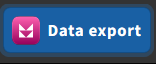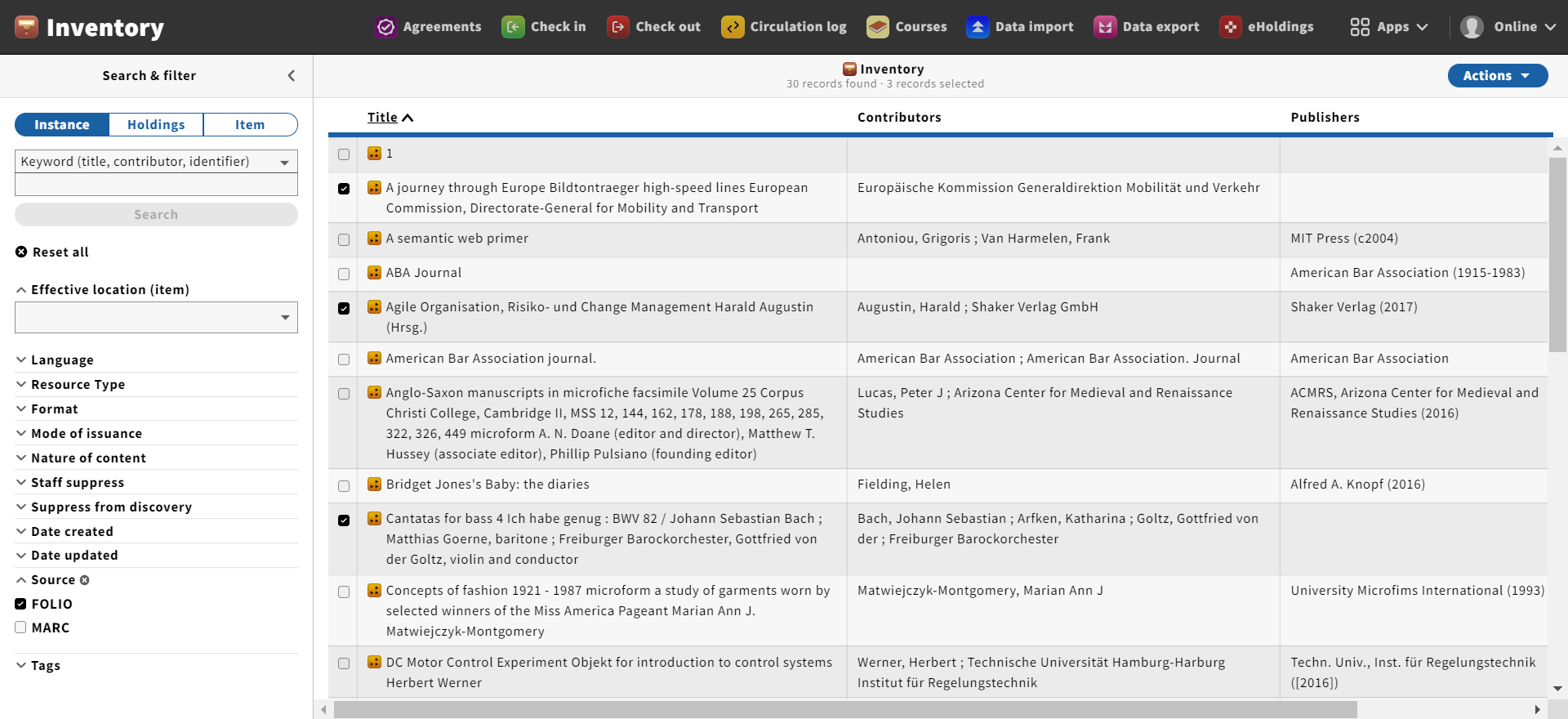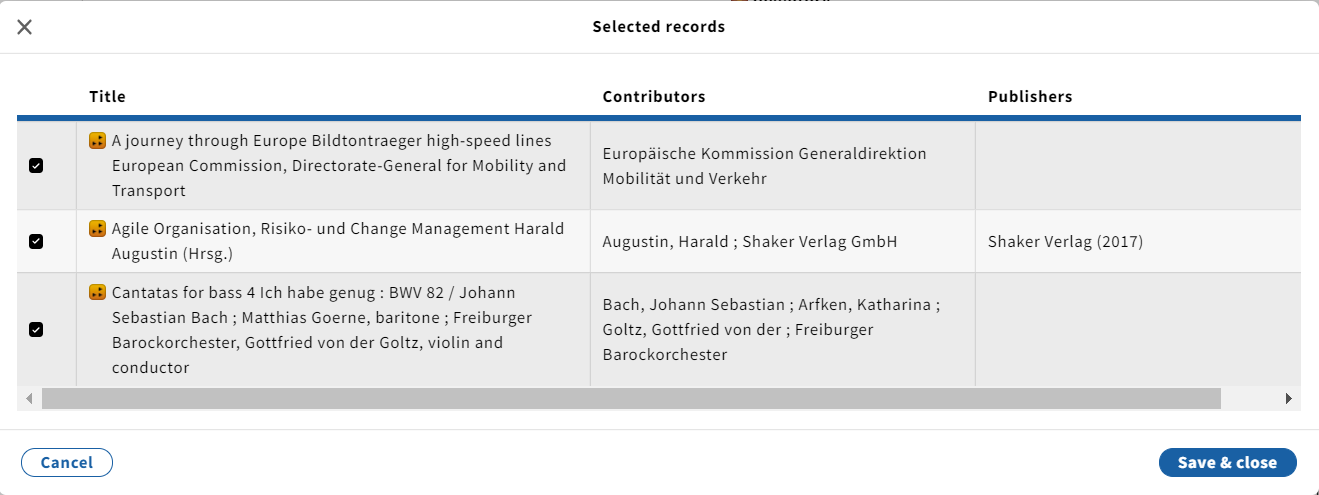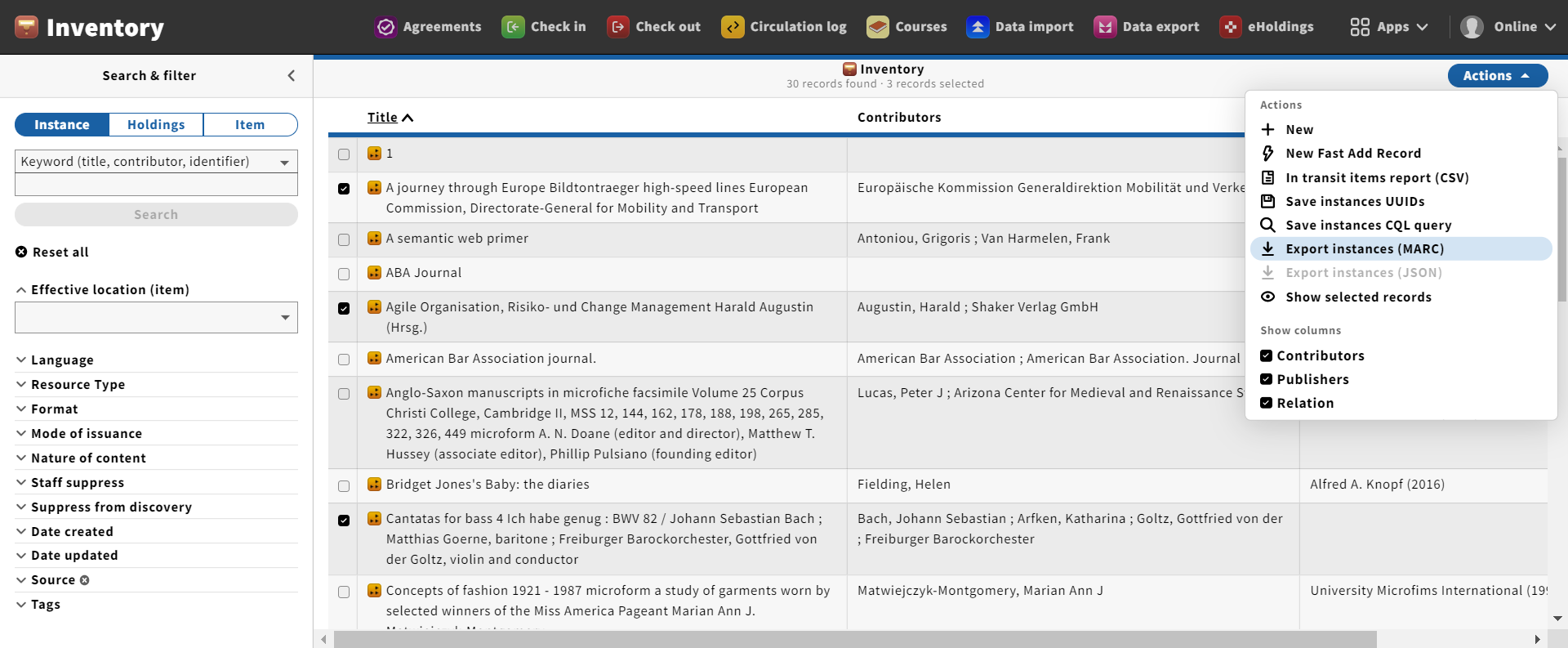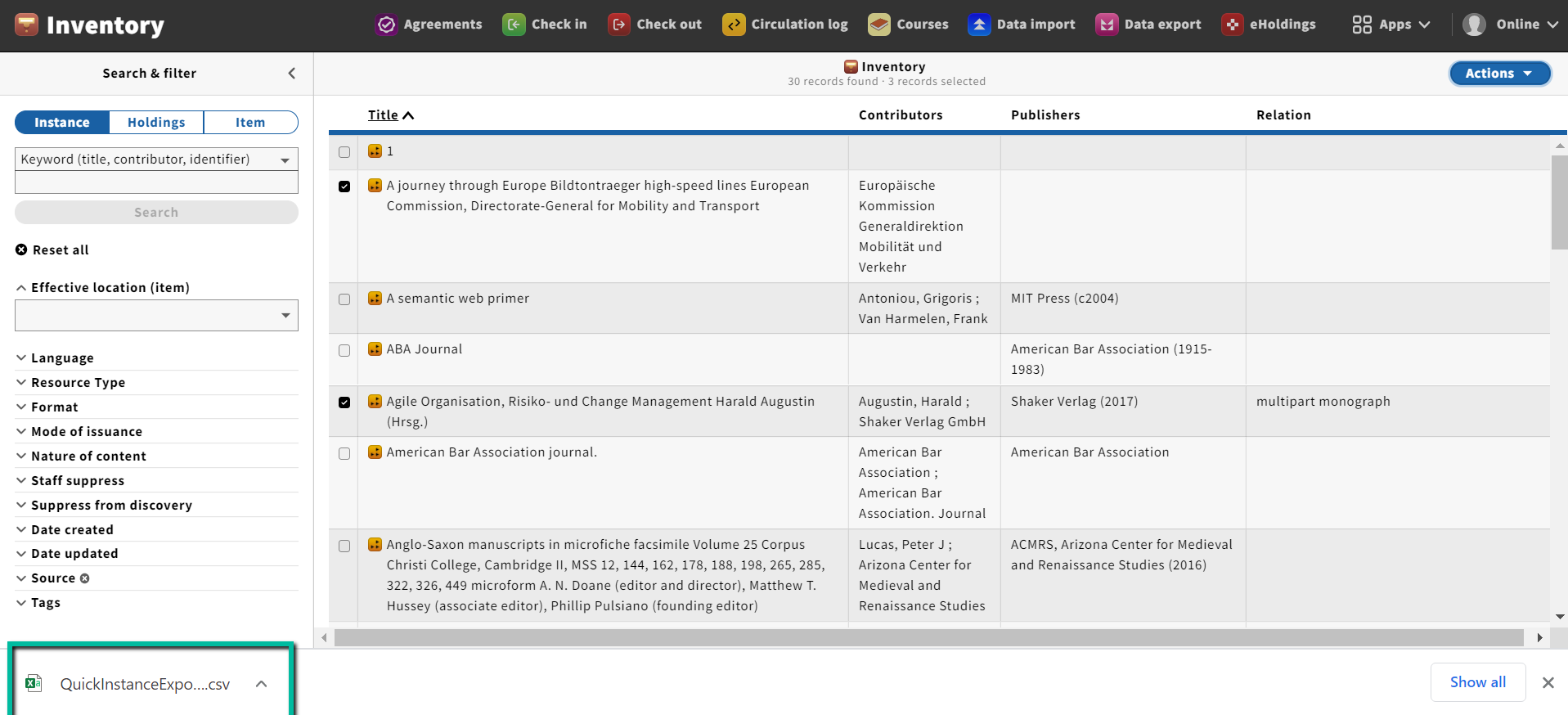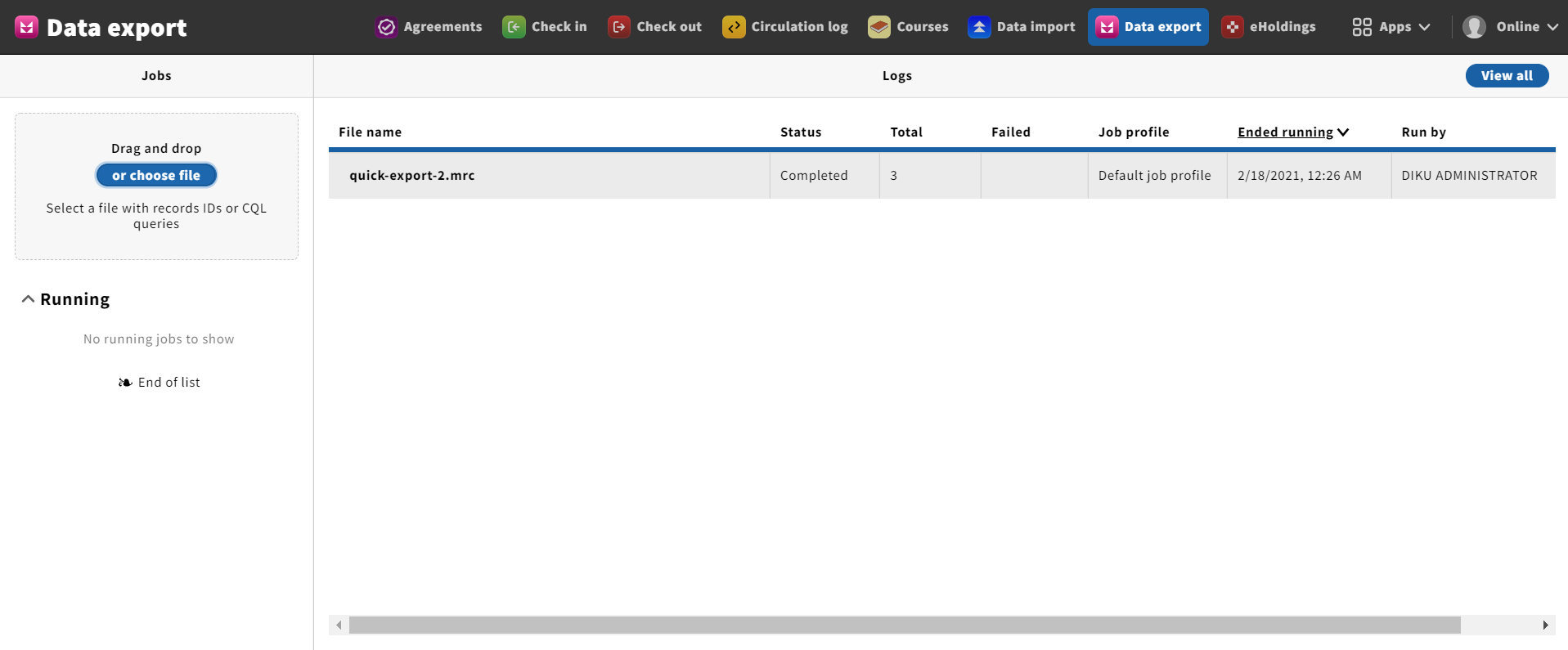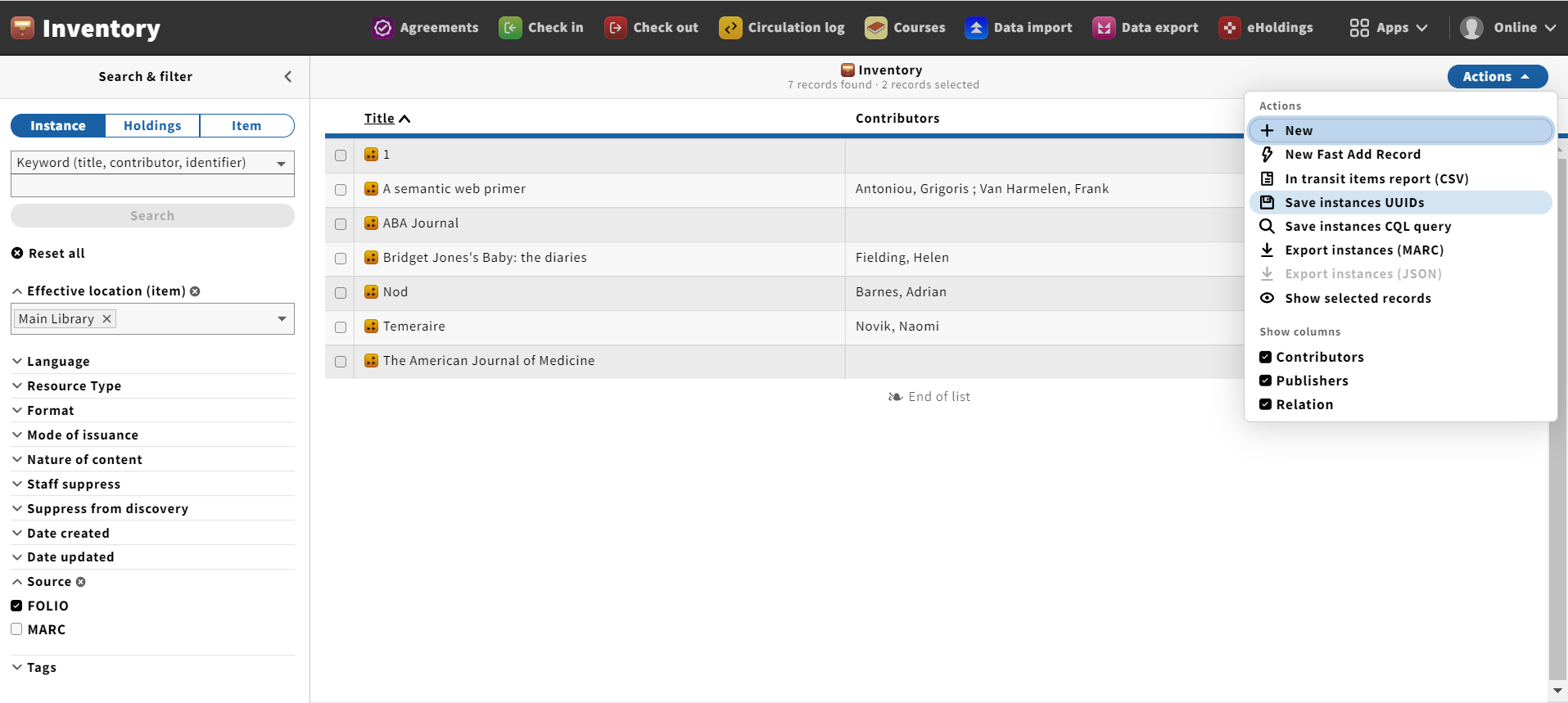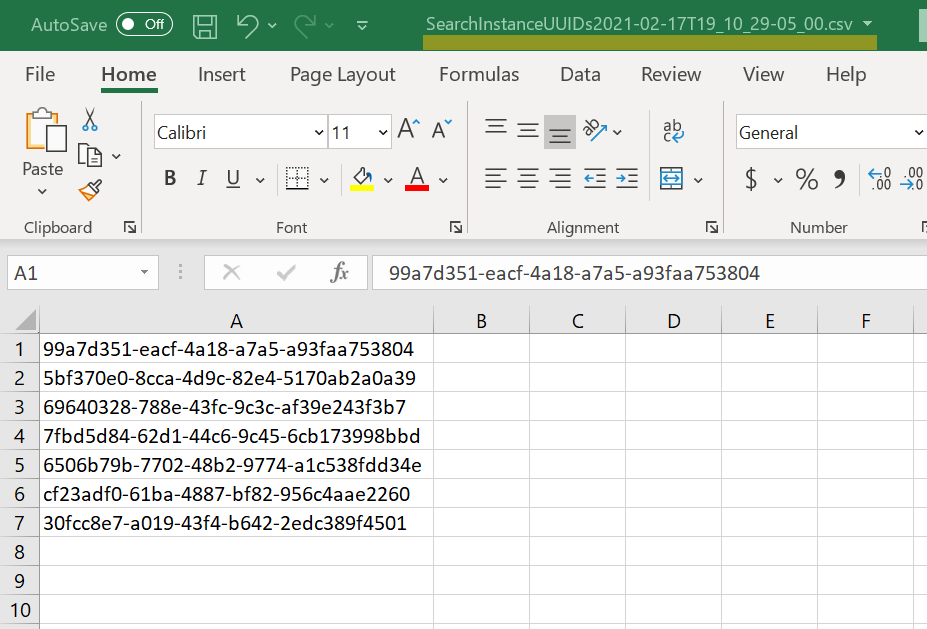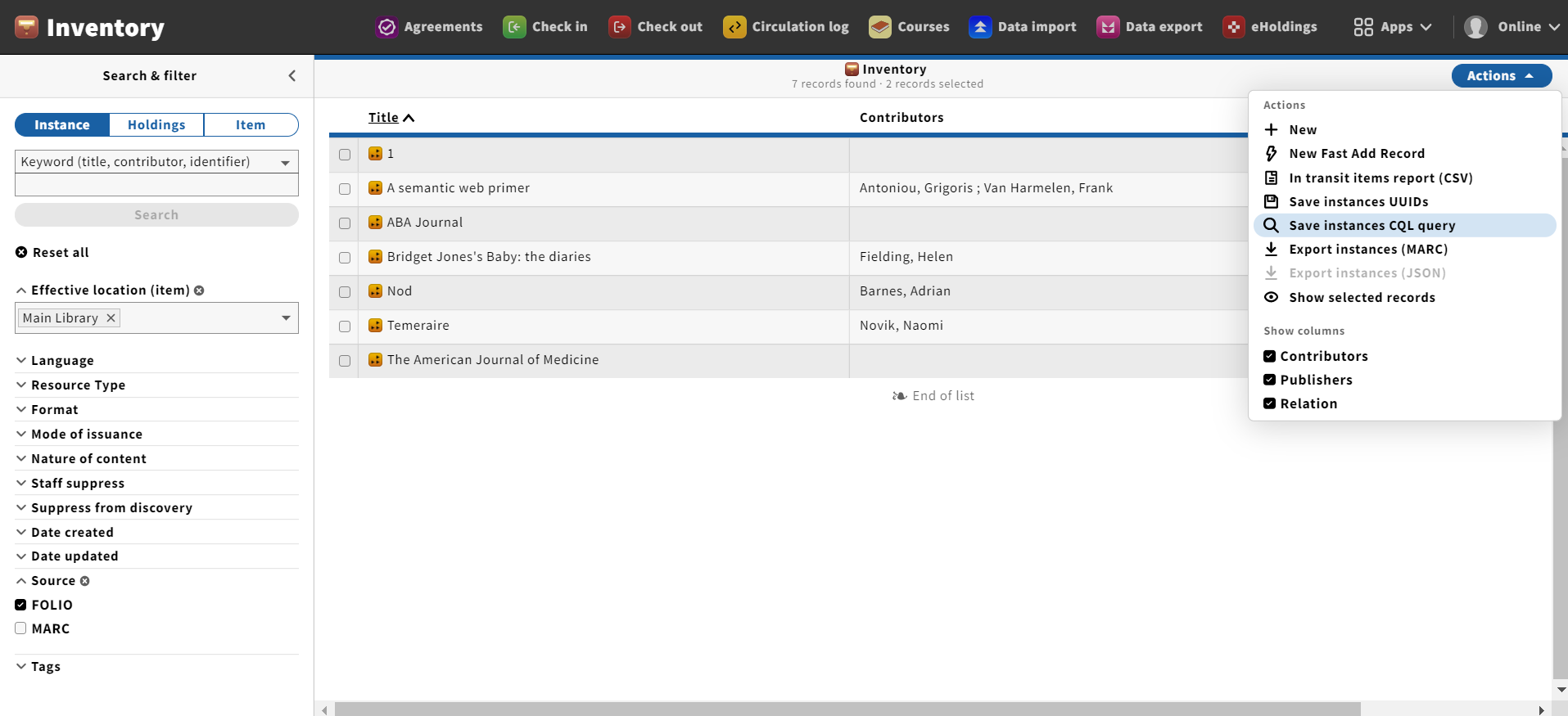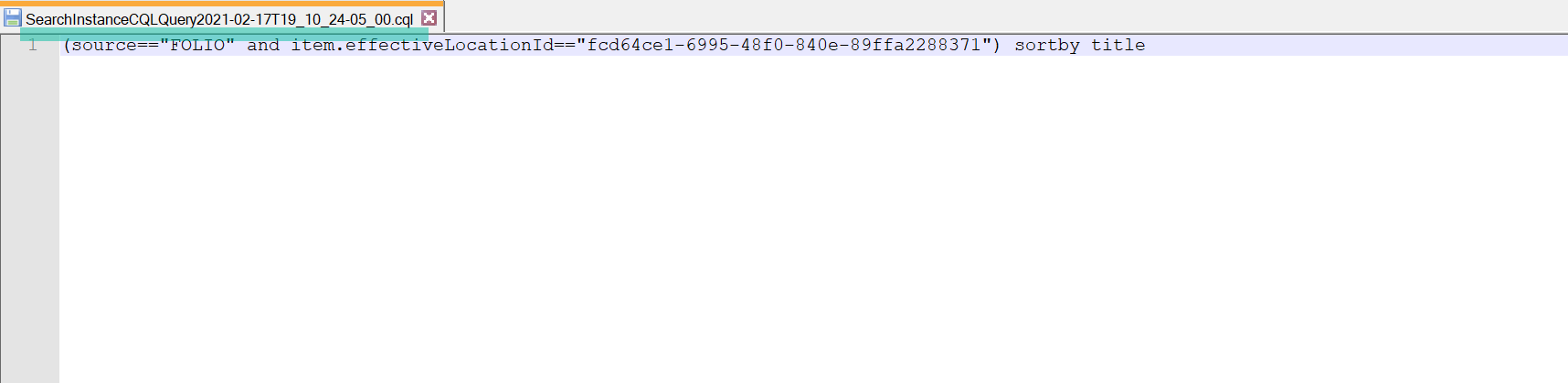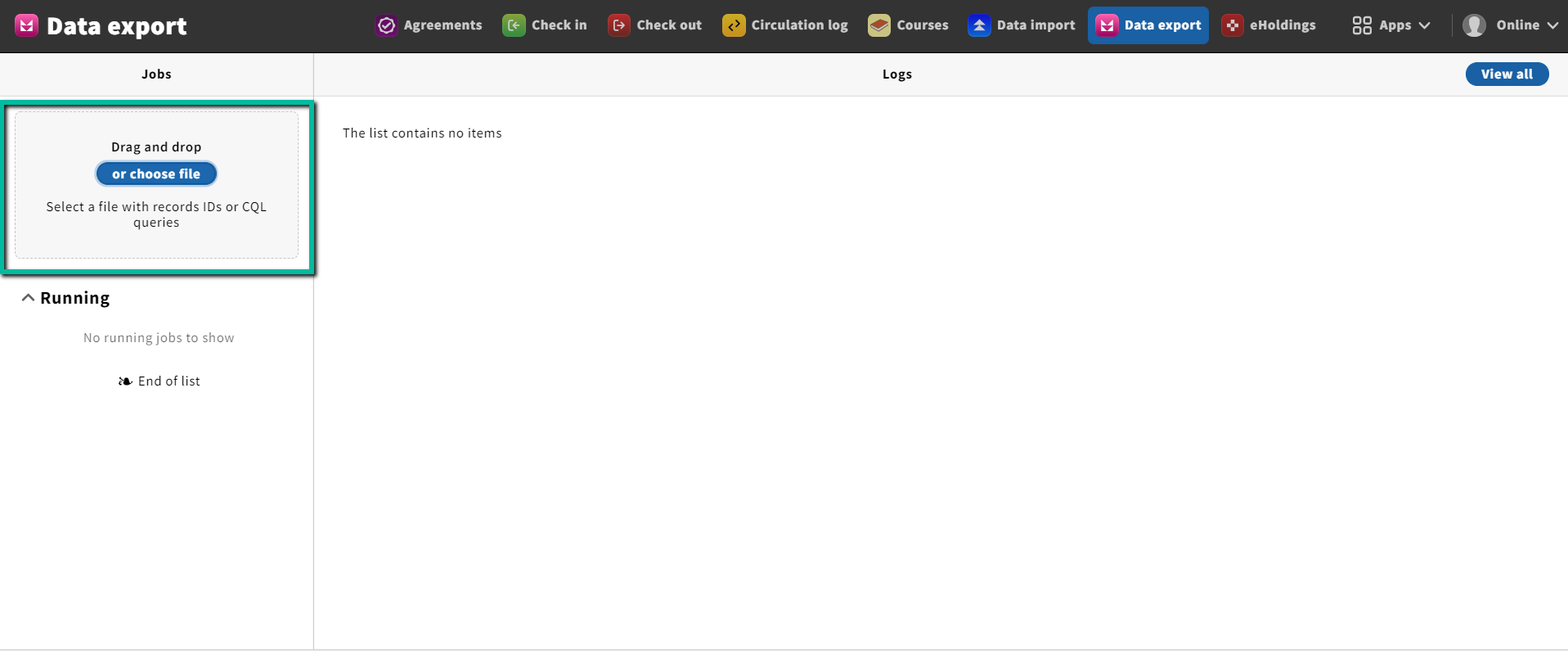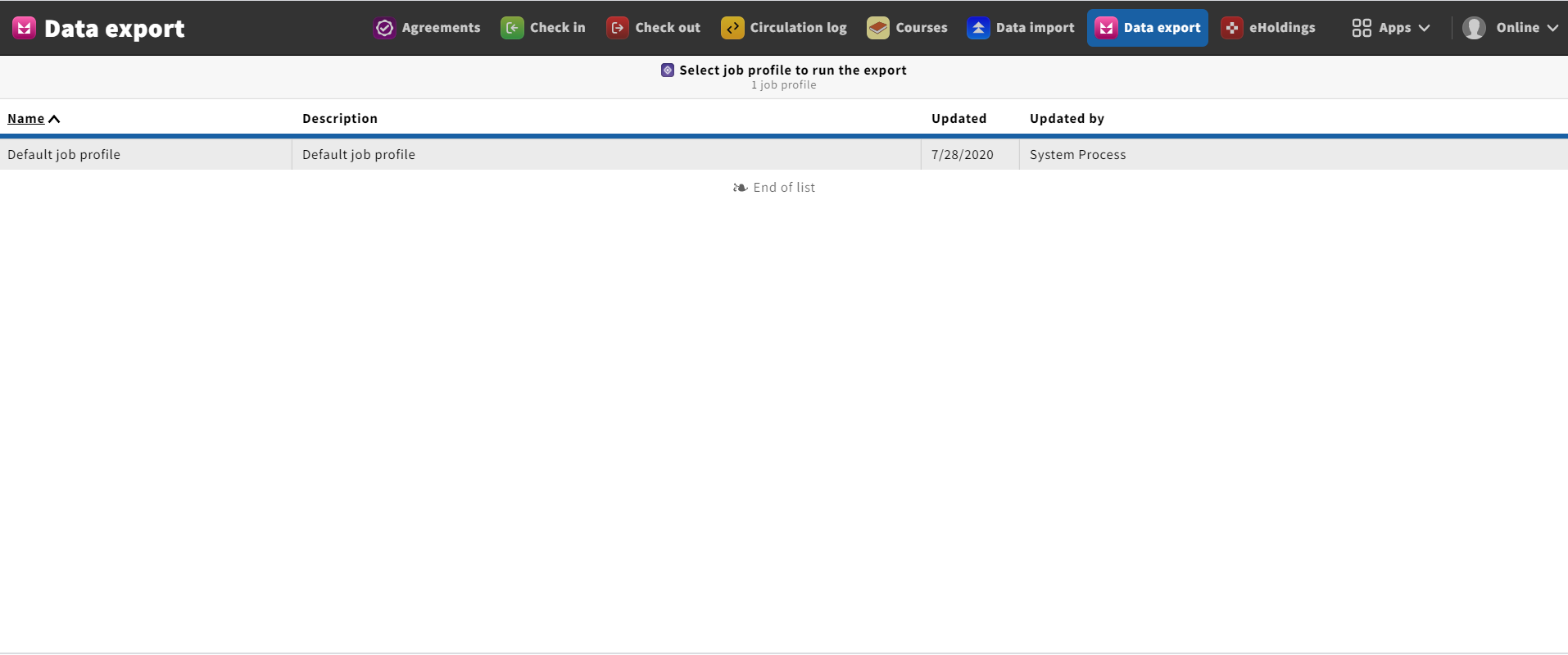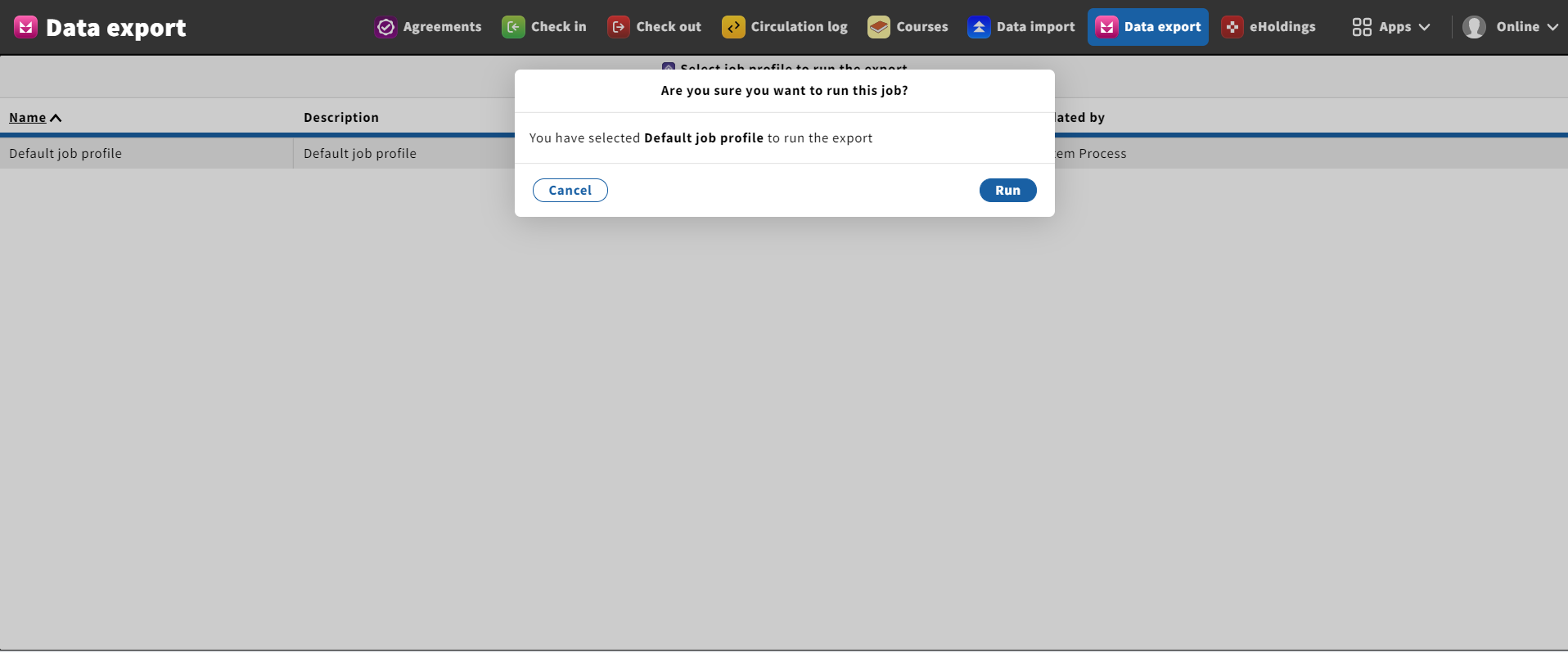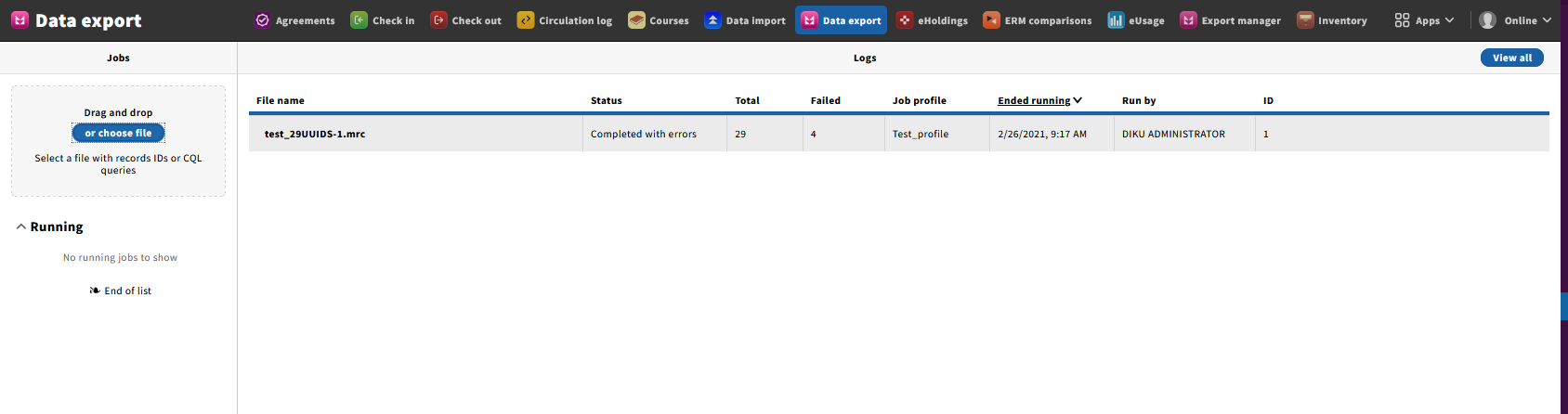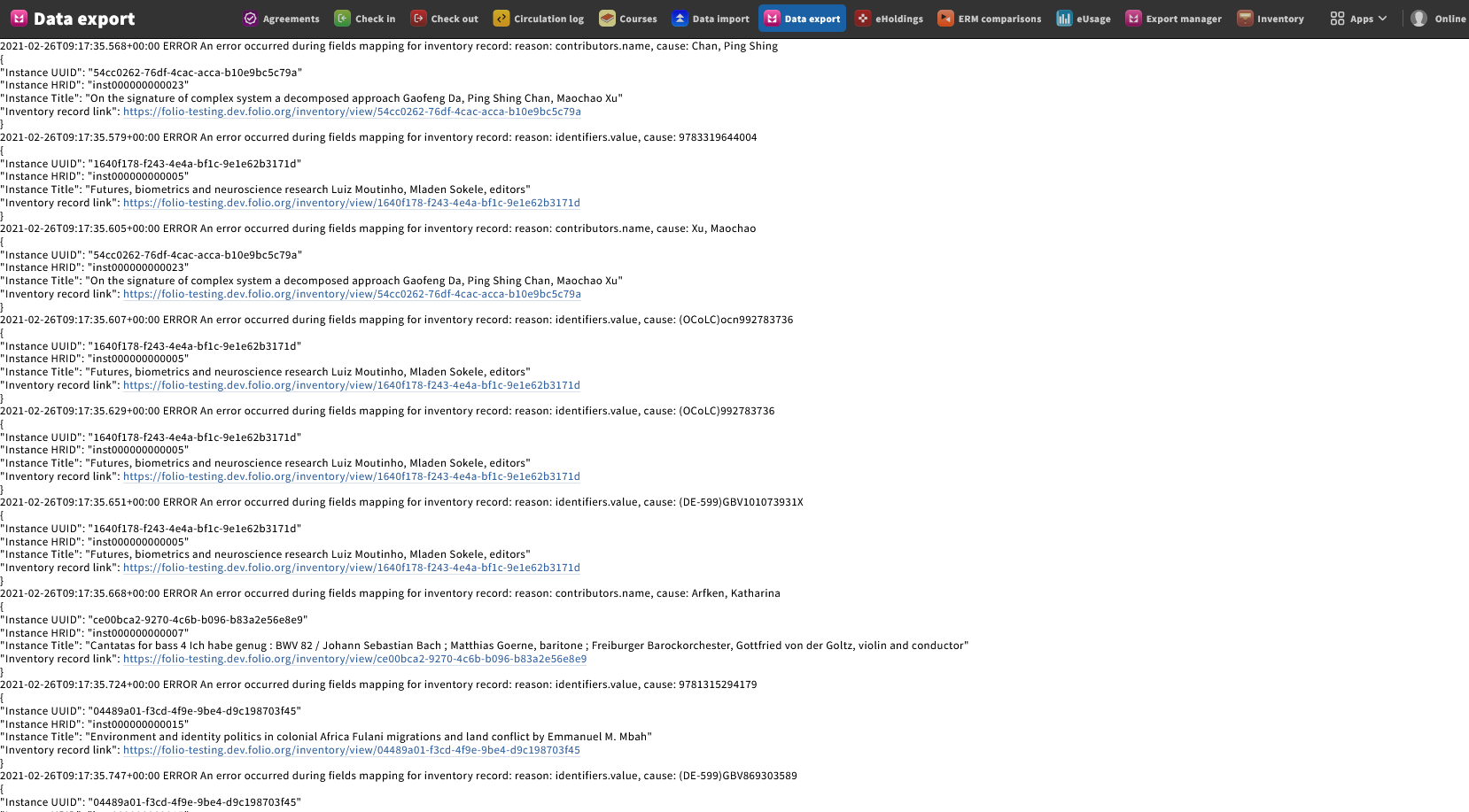Data Export
Purpose:
Metadata export needs include exporting to discovery services, exporting to external bibliographic utilities, and export/transform/reload.
Overview:
The Data export app will export Bibliographic, Holdings, and Item data from SRS (source record storage) and Inventory Instance, Holdings, and Item records. Currently supported format of the export is MARC21.
When the records are exported from FOLIO's inventory and there is underlying source data (e.g., a MARC record), that data will be exported. If there is no underlying source data, a simplified MARC record will be generated on the fly.
Current Functionality:
Quick Export - Export instances (MARC)
Exporting instances (MARC) - so called Quick export, allows only export instances using the default mapping profile. Which means only records from SRS (if present) or records generated on the fly (if not underlying SRS is present). The limitation of the QuickExport is that it only allow 100 records to be exported at one time. It is designed for a quick check - not really for a "true' export.
Show selected records:
Saving UUIDs
Using saving UUIDs for Data Export allows you to save much larger data set than the Quick Export function do. The export using Saving UUIDs is triggered by custom profiles that include holdings and items data as well.
Saving CQL
Triggering export
Export triggered by the list of UUIDs
Export triggered by CQL query
Exporting using Default mapping profile
Exporting using Custom mapping profile
Error logs
View all
The data export can be triggered by providing the list of record identifiers (Instances UUIDs) in .csv format. The list can be created by saving the UUIDs of the records that fulfill inventory search criteria.
On the data export landing page, the export is started by choosing or drag and drop of the record identifiers.
This generates a .mrc file that can be saved or opened directly from FOLIO.