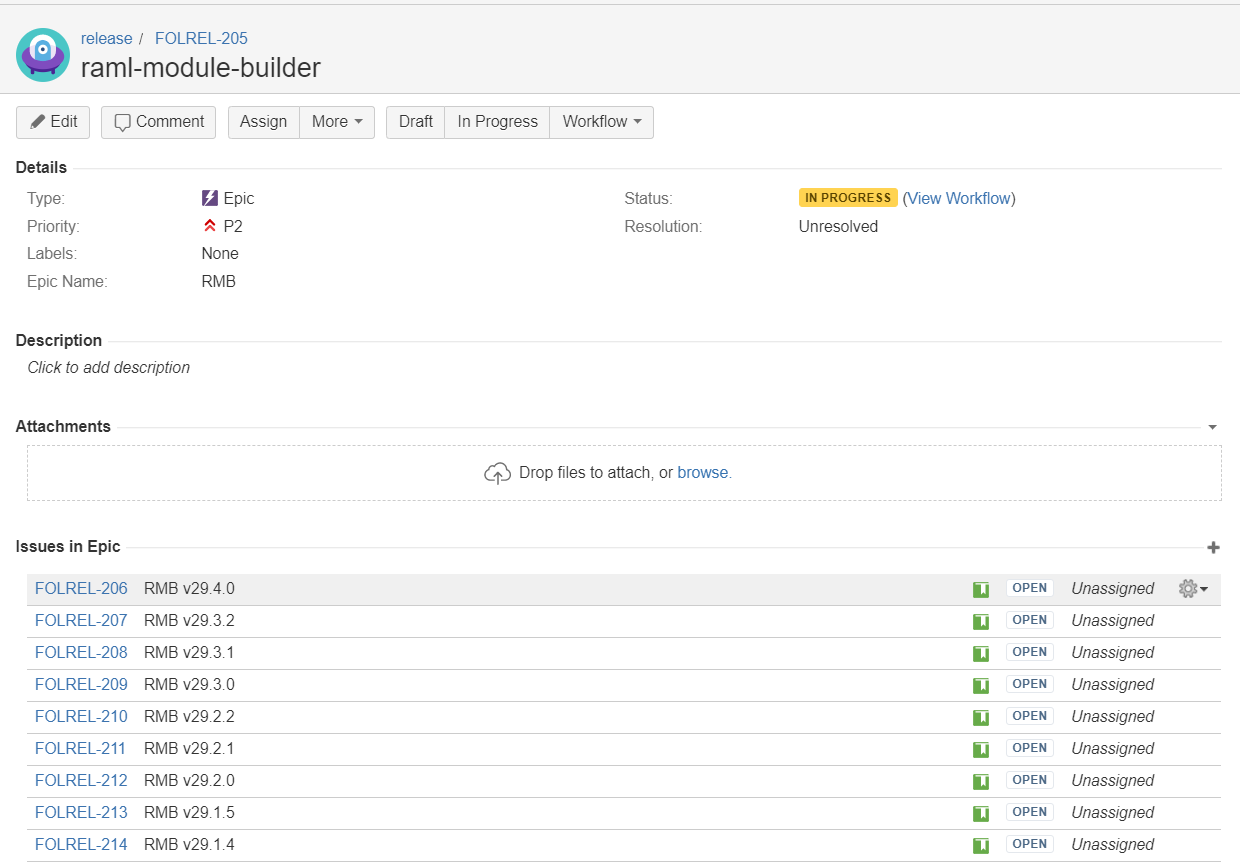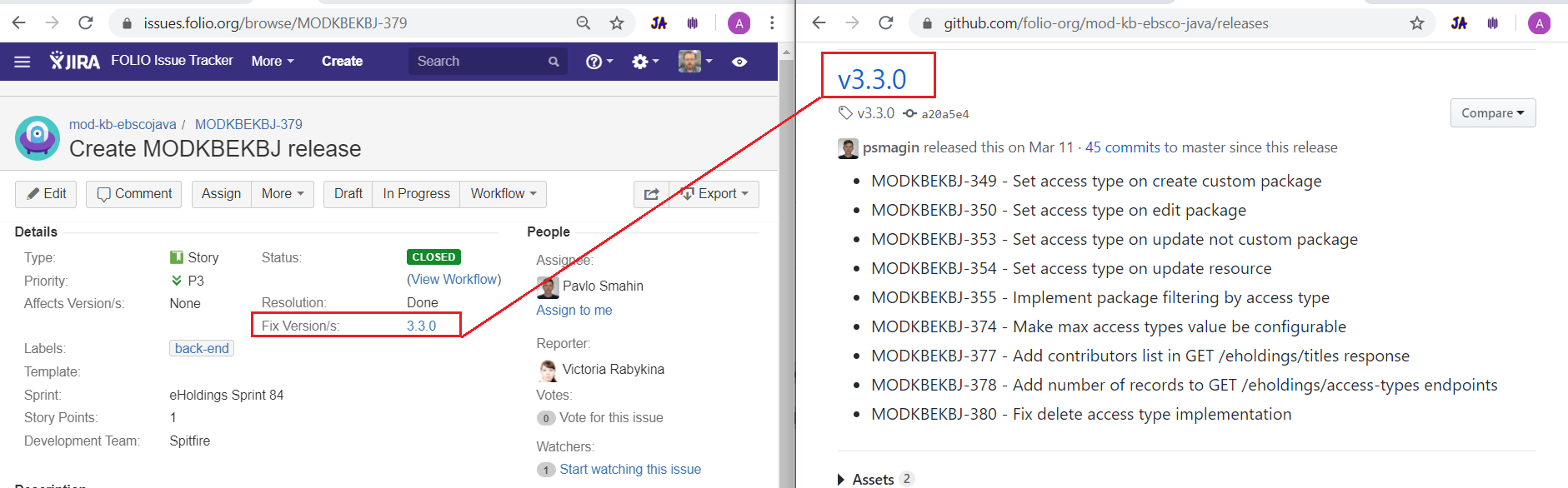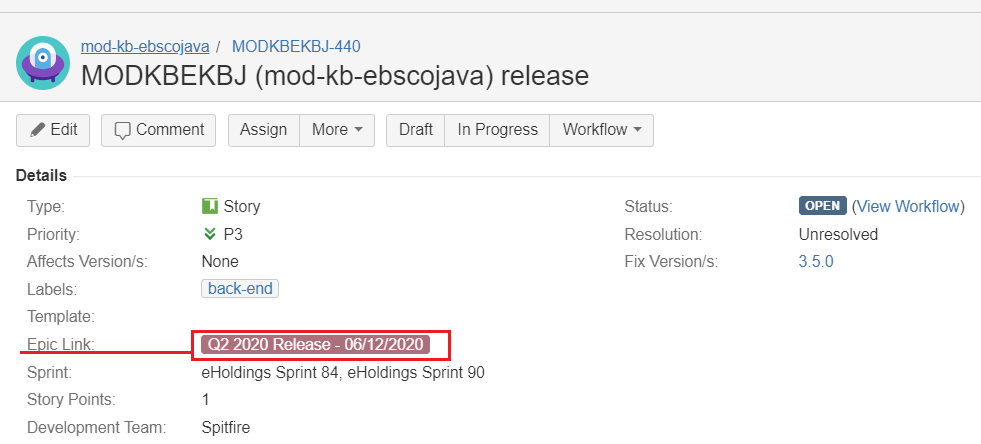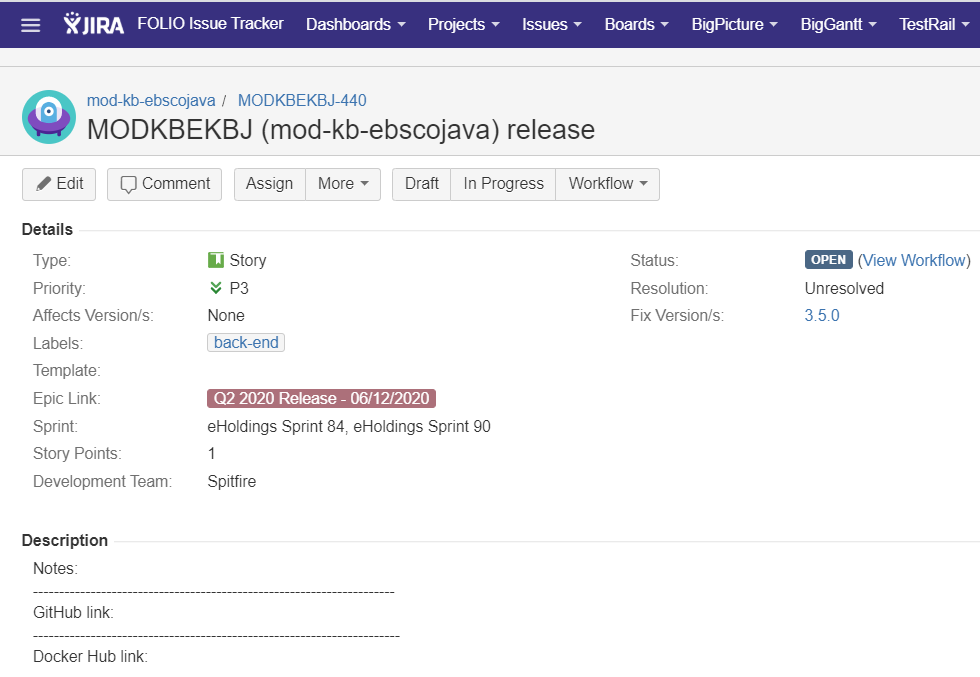Release process in Jira
0 Project and board
New Jira project - https://folio-org.atlassian.net/browse/FOLREL is created to manage release related activities
Release board - https://folio-org.atlassian.net/secure/RapidBoard.jspa?rapidView=157
This board automatically fetches release/RMB/Stripes stories created in corresponding Jira projects by different teams to visualize overall progress on the release. Processing of Release/RMB/Stripes stories is done by the teams using their Scrum Boards.
1 Tracking RMB versions
All interfaces are ordered under following epic - FOLREL-205 - Getting issue details... STATUS
1.1 Releasing new RMB version
Once RMB development team is decide to release new interface version than previous one have to be closed.
For example:
raml-module-builder provides latest interface version - "RMB v 29.4.0"
During releasing new version of raml-module-builder new version "RMB v 30.0.0" has been provided.
Previous ticket for RMB v 29.4.0 should be closed.
New ticket in RMB epic "RMB v 30.0.0" should be created
2 Release epics
For each release appropriate release epics should be created.
All teams are responsible to create Stripes/RMB upgrade stories in the corresponding Jira projects and links them to corresponding epics provided by Release Coordinator for a particular release.
Following release checkpoints should be covered with separate epics:
- Release preparation - upgrading to platform components if new version is provided
- Stripes (example: to manage process of upgrading to Stripes v4 epic - https://folio-org.atlassian.net/browse/FOLREL-341 has been created. Please create a tickets familiar to https://folio-org.atlassian.net/browse/UIEH-891 to track your effort and set epic to FOLREL-341 if upgrade is not required -> jira ticket could not be created)
- RMB (example: to manage process of upgrading to RMB v30 epic - https://folio-org.atlassian.net/browse/FOLREL-342 has been created. Please create a tickets familiar to https://folio-org.atlassian.net/browse/UIEH-891 to track your effort and set epic to FOLREL-342 if upgrade is not required -> jira ticket could not be created)
- Okapi
- Modules release
- Main release
- Bugfix release
- Hotfix release
As example see bunch of epics that are created for Q2 2020
3 Tracking modules releases
Development team and PO should decide what responsible modules are going to be released.
When decision is agreed then separate ticket for module release should be created in specified Jira project.
Alignment of module and Jira project could be found at Team vs module responsibility matrix
3.1 Fix version
Fix version of Jira ticket should be named according to github module release number
3.2 Release epic providing
Release epic should be noted according to appropriate module release phase.
Required epic could be found at release page.
Example:
See Q2 2020 modules release epics.
Spitfire team is going to release mod-kb-ebscojava at main Q2 2020 release.
Following story MODKBEKBJ-440 - Getting issue details... STATUS is created to track mod-kb-ebscojava release actions and main release epic is provided FOLREL-340 - Getting issue details... STATUS
3.3 Notes, GitHub link and Docker Hub link
All information relates to additional notes, github link and docker hub link should be specified at Description field
FAQ
| Question | Reporter | Answer |
|---|---|---|
| Should I link all interfaces that are required/defined each time when module is gonna be released? | To avoid routine work please look for ticket from previous release and clone it. Once new ticket is created, please observe linkage section outdated interface versions will be in close state. Then walk though FOLREL-1 - Getting issue details... STATUS and FOLREL-205 - Getting issue details... STATUS to observe updated versions. Then proceed with upgrading (if required) of module with updated interfaces and link used versions of interfaces to release ticket before releasing if upgrading is required | |
| Can the bugfix release epic reopened and reused if a second bugfix release is needed, or should we create a second bugfix epic? | Julian Ladisch | BugFix Release epic be active till BugFix deadline. After that we could use HotFix epic to track release tickets |